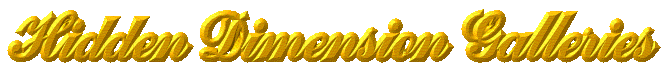
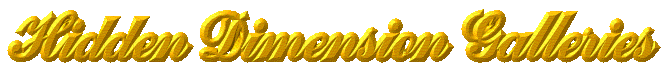
MMF Smooth Orbit Traps
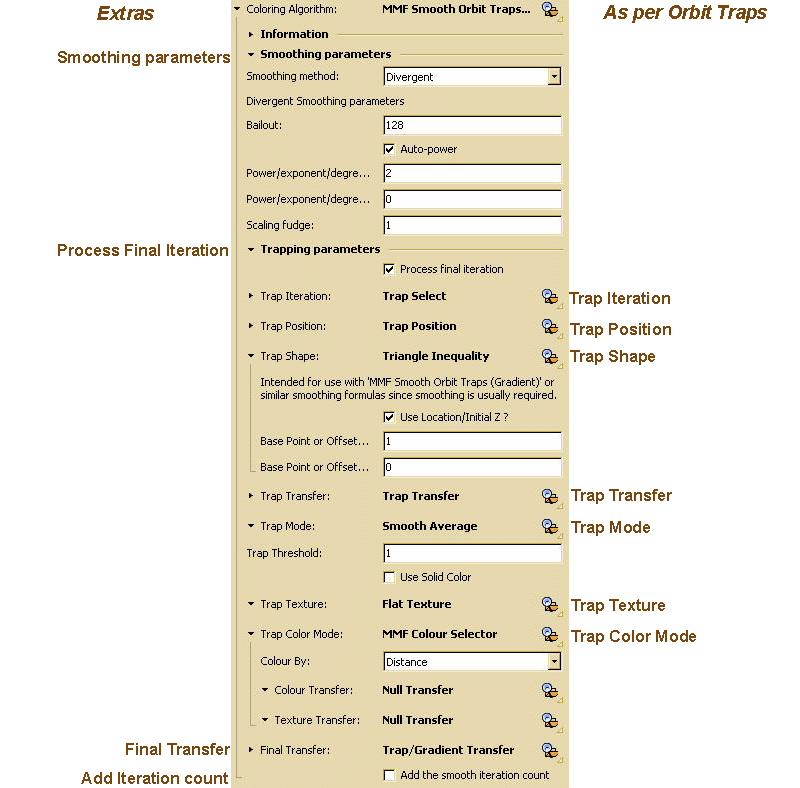
As you can see in the above image MMF Smooth Orbit Traps basically features the same parameters as the usual Orbit Trap class colourings but has some extras (the only missing parameter is "Auto-scale Coloring").
The most important of the extra parameters are the Smoothing parameters. These allow you to use Trap Shapes that require smoothing to avoid iteration banding, such as the Trap Shapes from mmf.ulb.
The smoothing parameters are fairly straightforward.
The "Smoothing Method" allows you to choose either divergent smoothing, convergent smoothing, both divergent and convergent smoothing or no smoothing.
If you wish smoothing to be used then you should select the appropriate type for your main fractal formula - divergent for divergent formulas such as z^p+c, convergent for convergent formulas such as the Newton and "Both" for formulas that exhibit both divergent and convergent bailout such as the Magnet formulas. (Note that the vast majority of UF formulas are just divergent in nature).
The other smoothing parameters are basically the same for either divergent or convergent smoothing.
Enabling "Auto-Power" instructs the formula to automatically calculate the divergence or convergence of your fractal whenever possible and will normally produce decent smoothing even on fractals involving higher functions or conditional
statements, or when using less severe bailout values. The "Power/Degree/Exponent" should normally be set to match the equivalent value in your main fractal formula, e.g. (2,0) for z^2+c. Note that in the case of convergent fractals the rate of convergence is normally 2 so you should use (2,0) for the convergent "Power/Degree/Exponent" for most convergent formulas.
The "Bailout" parameters should be set to match the bailout values being used in the main fractal formula - the divergent bailout matching the divergent bailout value in the main formula and the convergent bailout matching the convergent bailout value in the main formula (sometimes called "small bailout").
The "Scaling Fudge" parameters should normally be left at 1 but in extreme cases of iteration banding changing the values may help (especially if you need to disable "Auto-power").
The extra parameter for convergent smoothing, "Absolute Convergence", is provided as convergent fractal formulas may use one of two different methods for detecting convergence. Most often the method involved is *not* absolute convergence but some formulas with convergence (such as some versions of the Newton formula and the Mandelbrot versions of the Magnet formulas) do so. In cases where the main formula tests for absolute convergence simply enable "Absolute Convergence" and set the "Convergence root" to the value that the main formula converges to - for the Magnet Mandelbrots the value should be (1,0).
Note that when using iteration smoothing and you get a single-colour image or bands of solid colour then the most likely problem is that your bailout values are not set correctly.
Enabling "Process Final Iteration" instructs the formula to process the final iteration the same way as the preceding iterations before calculating the final results. Normally the final iteration is not processed in this way but doing so can give more pleasing results when using certain Trap Shapes.
"Final Transfer" simply gives you the option of processing the final trap colouring value before it is passed on to UF's standard gradient transform. This option is made available since the class transforms give options not available using UF's in-built gradient options.
Note that the default "Trap Color Mode" in Smooth Orbit Traps is "MMF Colour Selector" which has the usual trap colour modes built-in plus some image colouring options. It also features extra transform options for combining your colouring and texturing values. "MMF Colour Selector" can also be used as a "Trap Color Mode" in the normal Orbit Traps class colourings. Describing the use of the image colouring options is outside the scope of this tutorial.
The final parameter "Add the smooth iteration count" gives you the option of mixing the normal smoothed iteration count value with the trap value. Enabling this option provides the "Iteration Transfer" parameter so you can manipulate the smooth iteration value before it is mixed with the trapping value (as produced using "Final Transfer").
Here is the "Triangle Inequality Average" Trap Shape plugged into standard Orbit Traps:
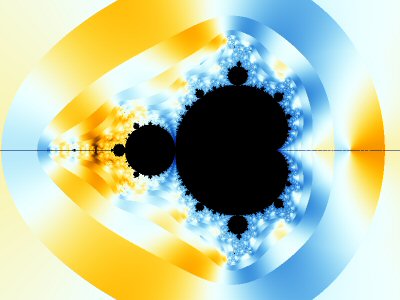
As you can see the iteration banding is quite obvious. Using Smooth Orbit Traps instead with the smoothing parameters set correctly results in the following:
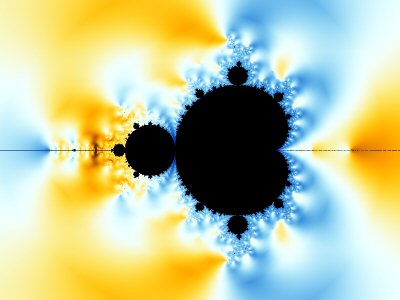
Now the iteration banding is removed.